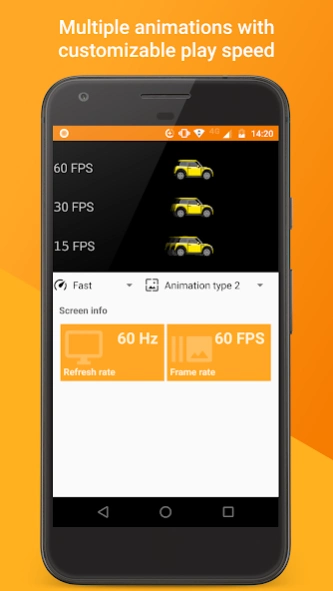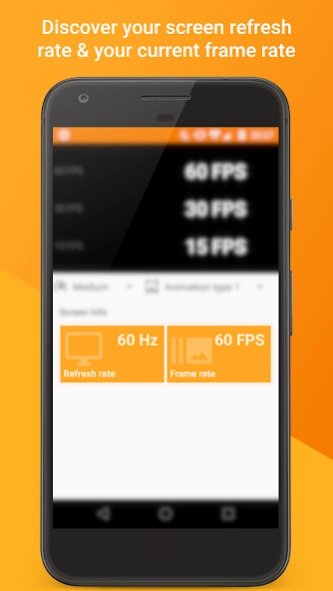30 FPS vs 60 FPS 1.6
Free Version
Publisher Description
30 FPS vs 60 FPS - "The human eye can only see 30 FPS"... is an old myth! 60fps and more
"The human eye can only see 30 FPS"... is an old myth !
This app compares different frame rates through multiple animations.
• Choose one of the five animations, and witness the benefits of higher FPS.
• Check your screen refresh rate and current frame rate with the built-in fps counter.
• Play a mini game where you must guess the current animation FPS. It will train your eyes to detect if your games are running at 60fps or not.
Higher FPS are best appreciated in intensive action games, where objects on the screen are moving fast and missing one piece of visual information may cause your defeat.
From now on, request 60 FPS or more. Your eyes demand it.
The difference between 30fps and 60fps might be slightly less obvious on low pixel density screens.
About 30 FPS vs 60 FPS
30 FPS vs 60 FPS is a free app for Android published in the System Maintenance list of apps, part of System Utilities.
The company that develops 30 FPS vs 60 FPS is Hoel Boedec. The latest version released by its developer is 1.6.
To install 30 FPS vs 60 FPS on your Android device, just click the green Continue To App button above to start the installation process. The app is listed on our website since 2018-07-27 and was downloaded 3 times. We have already checked if the download link is safe, however for your own protection we recommend that you scan the downloaded app with your antivirus. Your antivirus may detect the 30 FPS vs 60 FPS as malware as malware if the download link to com.boedec.hoel.a30fpsvs60fps.fps.test is broken.
How to install 30 FPS vs 60 FPS on your Android device:
- Click on the Continue To App button on our website. This will redirect you to Google Play.
- Once the 30 FPS vs 60 FPS is shown in the Google Play listing of your Android device, you can start its download and installation. Tap on the Install button located below the search bar and to the right of the app icon.
- A pop-up window with the permissions required by 30 FPS vs 60 FPS will be shown. Click on Accept to continue the process.
- 30 FPS vs 60 FPS will be downloaded onto your device, displaying a progress. Once the download completes, the installation will start and you'll get a notification after the installation is finished.